Getting back Telnet Client in Vista and Windows 2008
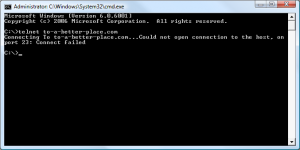
In it’s infinite wisdom Microsoft turned off Telenet client in Vista and Windows 2008 Server. Ok Vista I can understand, but why did they do it in Windows 2008 server is beyond my comprehension.
Fortunately it’s very simple to get it back.
Open command prompt (quick keyboard shortcut you can use is press Windows Key + R, type cmd in the run window and press ENTER) and type in following command:
pkgmgr /iu:TelnetClient
and press enter key.
Tags: communication, computers, features, internet, network, telnet, tips, vista

