Syncing iPod in Windows 2003

It appears rotten Apple dropped Windows 2003 support in it’s latest version of iTunes. If you are getting any of the following issues, read on, there’s a solution!
Symptoms could be:
- iTunes installed fine, but when you connect iPod you get error message basically saying “your device is not supported”
- When installing iTunes you get a warning saying “Apple Mobile Device support requires that your computer is running WindowsXP SP2 or newer.”
- You are unable to complete iTunes setup because iPod service fails to start.
All of these are usually corrected by getting AppleMobileDeviceSupport.msi package install, however you need to modify it in order to install in Windows 2003.
Here’s how you will do it:
1. Download and install Universal Extractor
2. Download and install Orca MSI Editor (if link doesn’t work, google it or get from Microsoft)
3. Launch Universal Extractor and drag the iTunesSetup.exe into its dialog box. UniExtractor will extract all files into a subfolder.
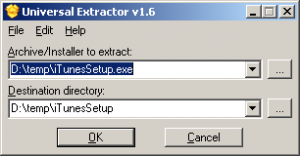
4. Launch Orca and drag AppleMobileDeviceSupport.msi into its main window.
5. Click on LaunchCondition in the Tables pane and remove row
(VersionNT=501 And ServicePackLevel>=2….)
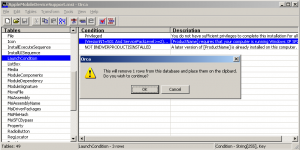
6. Save AppleMobileDeviceSupport.msi
10. Now install AppleMobileDeviceSupport.msi and then iTunes.msi
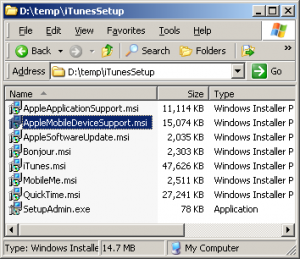
As you can see after you extracted iTunes.exe into separate packages you now have an option not to install other Apples crapware like MobileMe and QuickTime!
Tags: apple, ipod, itunes, windows 2003

