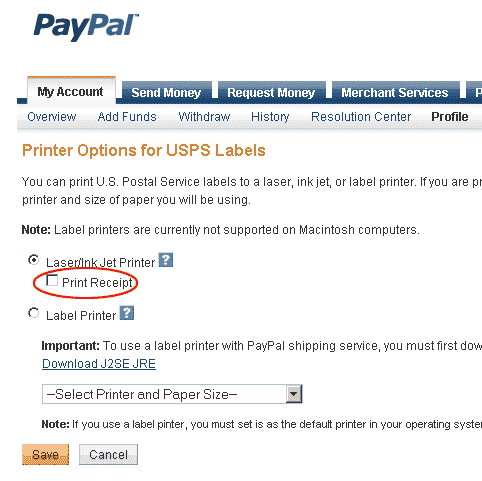Tip: How to save money on printing lables with PayPal
This little tip will save you time, money and it’s good for environment as well!
When you need to print a USPS Shipping label thru PayPal, it will print a receipt on the second half of the label page by default. If you are using self adhesive USPS shipping labels (btw I got mine at labeluniverse.com, part number:LUDBLSLW10) that has two labels per page, this will wasting a perfectly good label. Fortunately it’s easy to turn off.
1. Login to your PayPal account
2. Go to Profile
3. Under “Selling Preferences” click on “Shipping Preferences”
4. Find “Edit Printer settings” under U.S. Postal Service Preference
5. Uncheck Print Receipt (see screenshot below)