Protect your iPod Touch’s screen
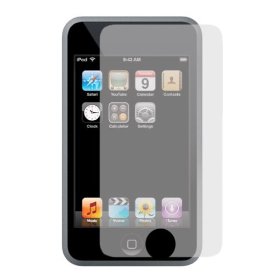
iPod Touch (this applies to iPhone as well) is an expensive little gadget. It’s a tough one too, but I strongly recommend at the very least getting a screen protector film to save your glass from nasty scratches. I also own a slim case, but don’t like how it makes my thin iPod feel bulky so I basically never use that case. Screen protector is another story, I had to replace about 3 so far, and they truly did save my screen from being scratched.
It could be a chore to find good protector. There are so many of them on eBay and in the stores. Surprisingly enough I found super cheap products work remarkably well. In fact the only screen protector I had issues was an expensive invisibleSHIELD made by ZAGG. Their protector is tough, but it’s super ugly, has low transparency and no matter what I did I could not get rid of ugly bubbles under it (I wasted all 3 that came in the package). Can’t believe I paid $25 for that piece of crap…
Latest protectors I bough was made by Insten and I got it on eBay for $2.50 with free shipping (they also sell them on Amazon). Three came in a package, each had a lint cloth and card for application. They were also packaged very nicely and didn’t look cheap at all…
But getting screen protector is only part of the story. Putting it on can be a frustrating experience. No matter how many times I’ve done it I always find myself re-doing it due to bubbles, or uneven placement.
Here are few tips I’d like to share from my own experience.
1. Find a good lit, big and even surface that’s doesn’t have too much dust to work on. If it’s a table top clean it first. Unpack your screen protector and get everything ready.
2. Prepare screen by wiping it with paper towel sprayed with Windex. Wipe it until it’s dried and to streaks are seen.
3. If you protector came in with lint-free cloth, use it to wipe any pieces of paper towel or dust left on the screen. Don’t leave a single dust particle, cause it will turn into an ugly bubble.
4. If using Insten LCD Screen Protectors, peel off layer #1 and carefully alight top of the protector to the top of the iTouch.
5. Holding protector by the layer #2 tab (never touch adhesive side with your fingers) slowly roll it down using paper card to smooth out the surface. Trick here is not pushing hard, do it very lightly. If you get any bubbles stop and peel back slowly until you reach the bubble. Continue from that spot pushing the bubble out, it should disappear.
6. Before you reach the bottom, pause and check carefully if protector is aligned with the edges correctly and fits around the home button perfectly. If it doesn’t, don’t worry, carefully peel back, readjust and start over. It took me 2 tries to get mine aligned with the button. Don’t worry too much about bubbles that form near edges, you can smooth them out as long as they are not too far in.
7. Finish applying screen protector. Smooth it out at the bottom. Slowly remove top screen pulling #2 tab. Now you will see part that was covered by the paper tab and you’ll be able to smooth it in. At this point you can push with paper card more strongly if needed or you can use cloth in wiping motion. (I swiped mine across my short’s sleeve).
Hopefully by the end you won’t have any bubbles, hair or dust caught under the screen protector. Peeling it back after you removed the tabs will most likely ruin the protector (corner could become permanently bend cause you’ll need to use your nail to start peeling it) and once you get your fingerprints on the adhesive it’s pretty much done. It supposed to be washable, but I have really hard time believing it. Not at 83 cents a piece 🙂
You might want to ask when is it time to replace screen protector. Well you’ll know when it comes to that. Most of the times I had a piece of paper slicing between the protector and the screen, peeling it off a little and getting dust inside. At this point one corner will start peeling more and more as it get’s more crap inside and you’ll need to replace it. Another time protector got badly scratched from dropping the iTouch. It didn’t endanger screen at all, but kept catching my eye and I had to replace it.

